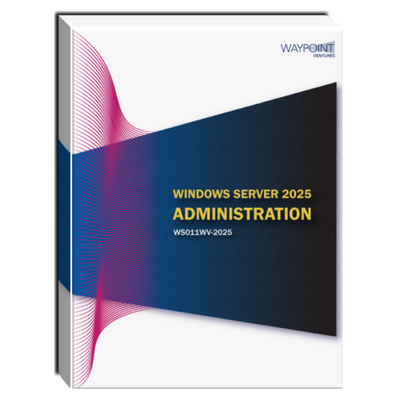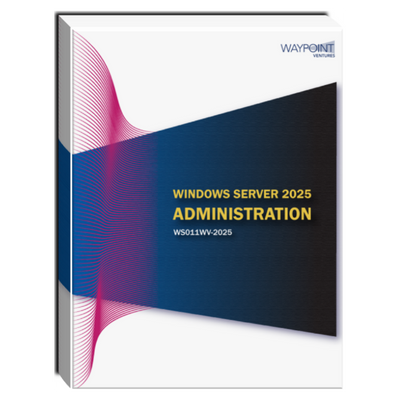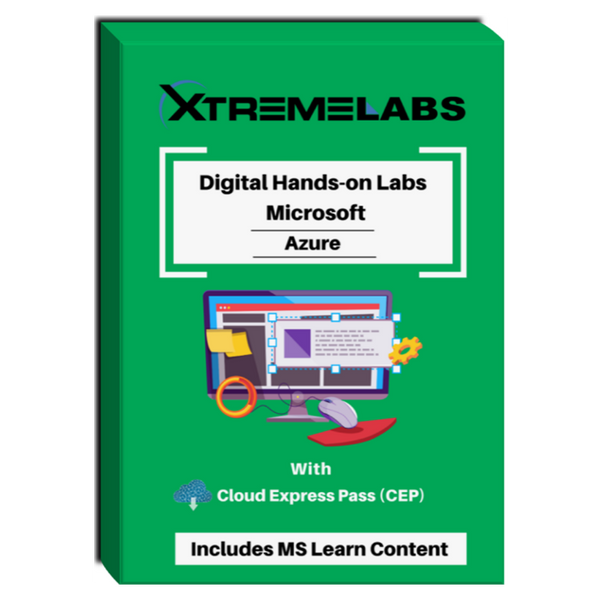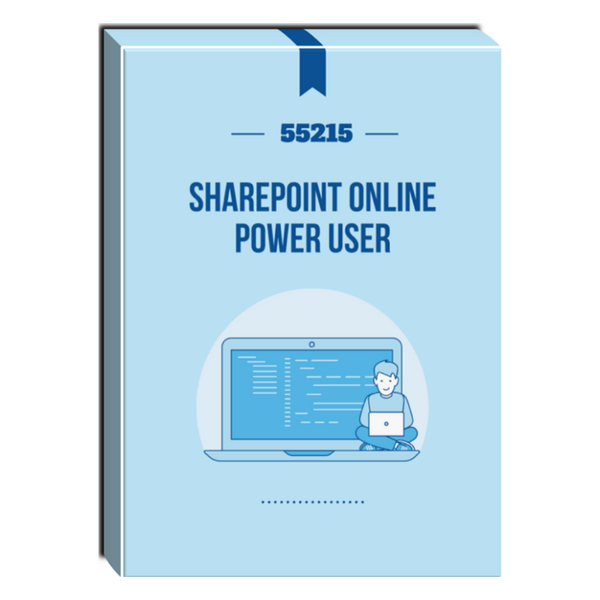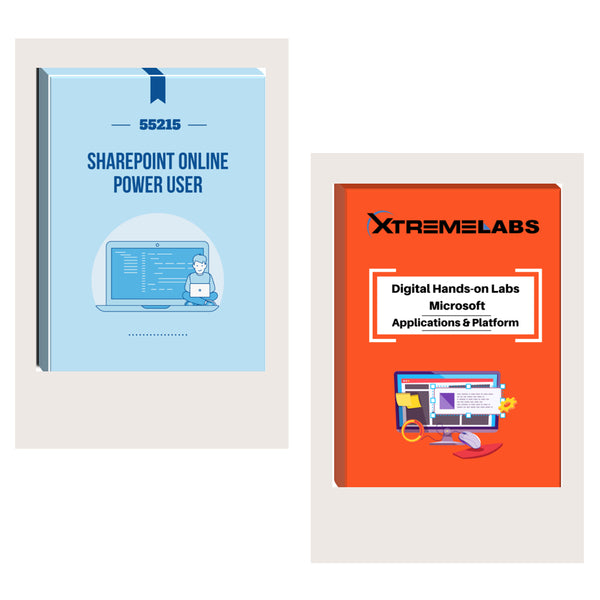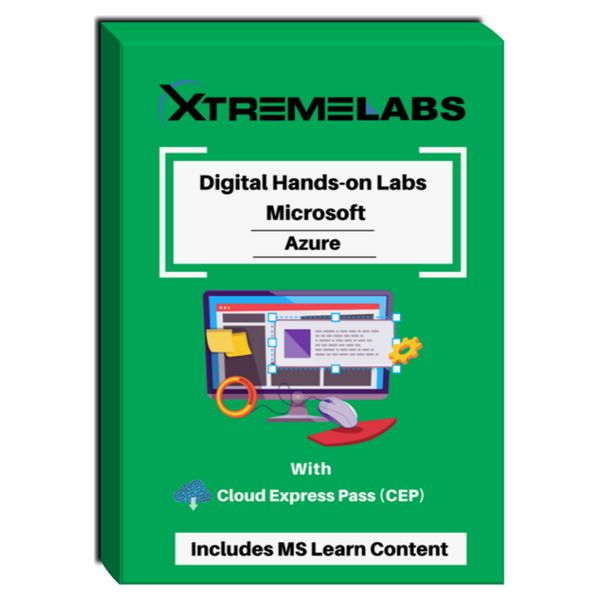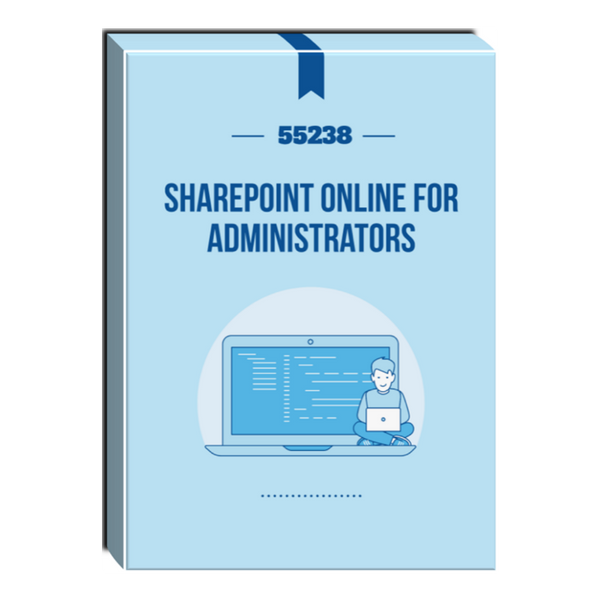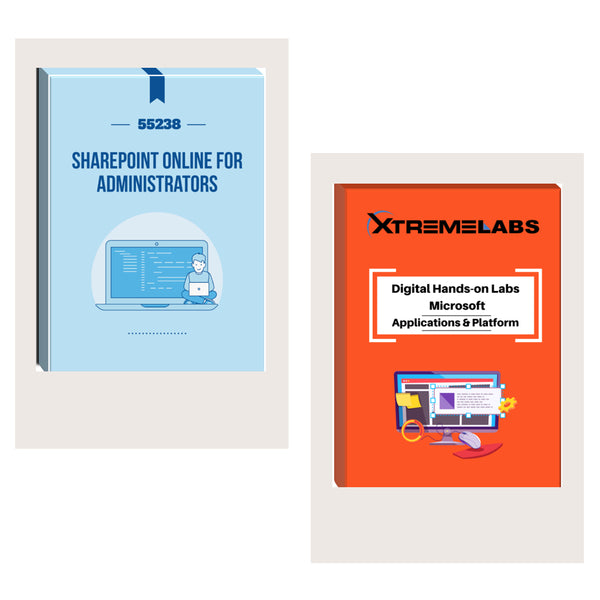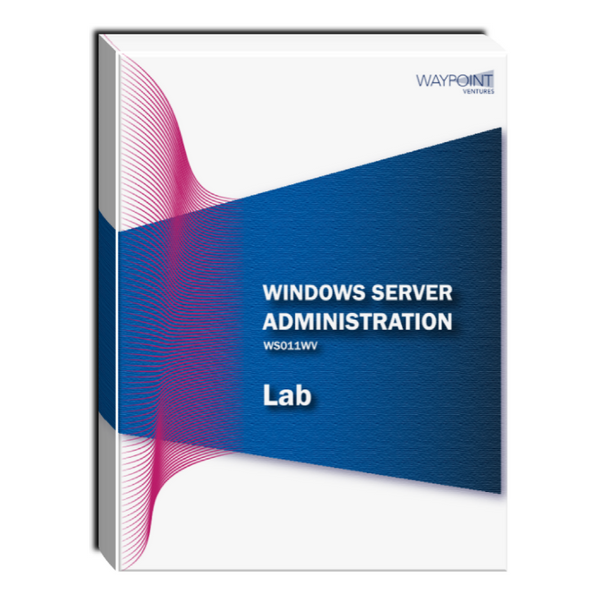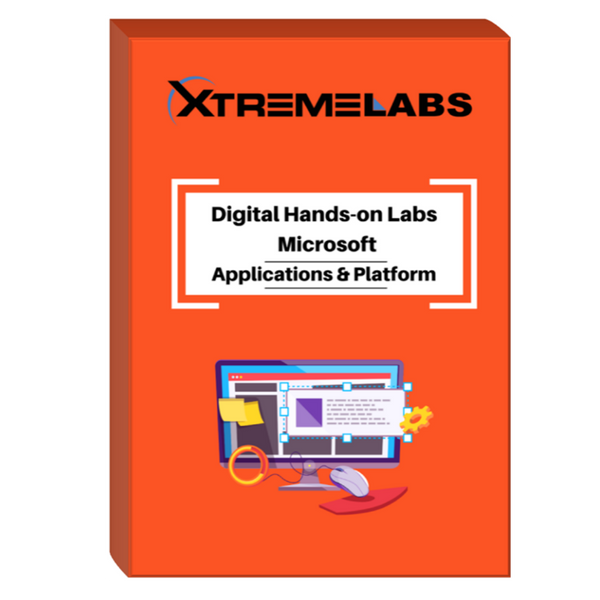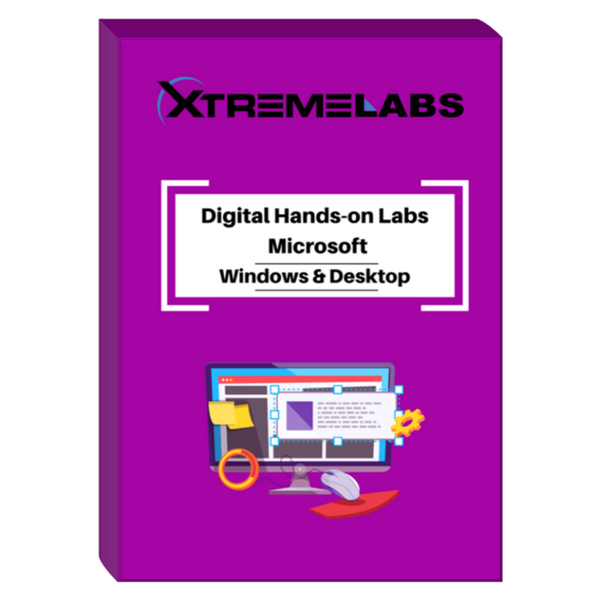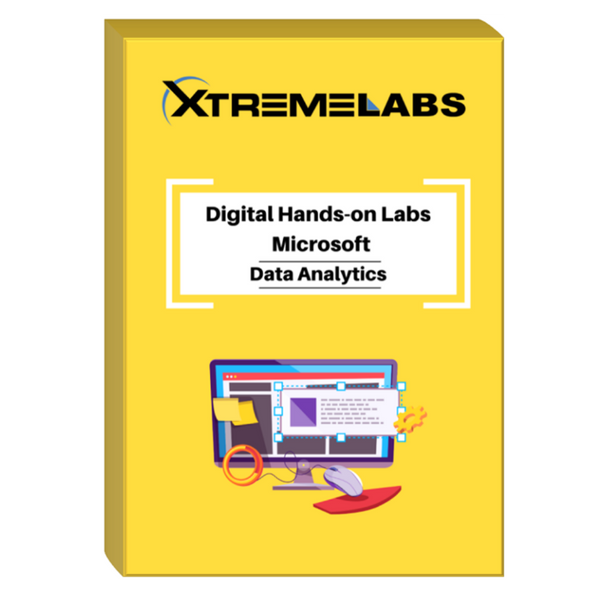Tags: Courseware , New Release , Windows Server
WS011WV-2025: Windows Server 2025 Administration Courseware
- Brand: Waypoint Ventures, LLC
- Availability: In Stock
$172.00
This course examines the services and features of Microsoft Windows Server versions from 2019 to 2025, including lessons and lab exercises about key attributes you might need on the job. It’s a comprehensive guide to key areas of administrating contemporary Windows Server editions, and it’s designed for IT professionals seeking...
This course examines the services and features of Microsoft Windows Server versions from 2019 to 2025, including lessons and lab exercises about key attributes you might need on the job. It’s a comprehensive guide to key areas of administrating contemporary Windows Server editions, and it’s designed for IT professionals seeking one course in which they can learn all Windows Server knowledge and skills with respect to configuring, using, and maintaining it.
The course begins with an overview of administration techniques and continues with topics about identity services, networking, virtualization, high availability, and disaster recovery. This is a comprehensive course that has extensive content and labs, and you’ll find it helpful for exam preparation and as a guide for administering a Windows Server environment.
There are instructor slides and a get-ready guide available to instructors upon request.
Audience profile
This course is for IT professionals who have some experience working with Windows Server and want a course that details the administration of core Windows Server 2025 components and technologies. It also should help server administrators of previous Windows Server versions to update their knowledge and skills with respect to Windows Server 2025.
At Course Completion
- Describe Windows Server 2025, its versions, requirements, and deployment techniques.
- Describe the concepts and main tools for administering Windows Server.
- Deploy domain controllers (DCs) and use the Group Policy mechanism to manage the AD DS environment.
- Describe the core networking services in Windows Server, including DHCP, DNS, and IP Address Management (IPAM).
- Explain data deduplication, sharing, iSCSI, and Distributed File System (DFS) services.
- Describe Hyper-V, options to help secure a virtualization environment, containers, and Kubernetes.
- Explain the high availability in Windows Server and the Failover Clustering feature.
- Describe the technologies to implement disaster recovery in a Windows Server environment.
- Explain the security technologies that address various critical components in a Windows Server environment.
- Describe RDS in Windows Server and Virtual Desktop Infrastructure (VDI) implementations.
- Describe remote-access technologies for Windows Server and Internet Information Services (IIS) deployment and usage.
- List the monitoring tools and technologies available in Windows Server.
- List the available tools in Windows Server for upgrading and migrating servers, and describe AD DS migration and the upgrade process
Course Duration: 5 Days
- Windows Server history and role in business environments
- Overview of new Windows Server 2025 features
- Deprecated and removed Windows Server features
- Windows Server 2025 editions
- Windows Server 2025 Datacenter: Azure Edition
- Windows Server pay-as-you-go
- Azure Hybrid Benefit for Windows Server
- Windows Server release and servicing channels
- Hardware requirements for Windows Server 2025
- Overview of deployment options
- Deployment accelerators
- Licensing and activation models for Windows Server
- Overview of Windows Server Core and its usage scenarios
- Server Core installation and post-installation tasks
- Use the Sconfig tool in Server Core
- On-demand installation features in Server Core
- Demonstration: Configure Server Core
- Exercise 1: Deploying and configuring Server Core
- Exercise 2: Provisioning an Azure trial subscription
- What is Windows Admin Center?
- Demonstration: Use Windows Admin Center
- Deploy Windows Admin Center in Azure
- Overview of Server Manager
- Overview of remote server administration
- Demonstration: Manage servers remotely
- Use least-privilege administration
- Demonstration: Delegate privileges
- Privileged Access Workstations and jump servers, and when to use them
- What is Azure Arc?
- What are Azure Arc-enabled servers?
- Connect Windows Server to Azure Arc
- Manage Windows Server from Azure Arc
- Manage updates by using Azure Update Manager
- Demonstration: Connect Windows Server to Azure Arc
- Exercise 1: Perform remote server administration by using Server Manager
- Exercise 2: Implement Windows Admin Center for remote server administration
- Exercise 3: Use Remote PowerShell for remote server administration
- Exercise 4: Configure Azure Arc to manage Windows Server
- Perform remote server administration by using Server Manager.
- Implement Windows Admin Center for remote server administration.
- Use Remote PowerShell for remote server administration.
- Configure Azure Arc to manage Windows Server.
- What is AD DS?
- What’s new in AD DS in Windows Server 2025?
- AD DS objects
- AD DS forests and domains
- Overview of OUs in AD DS
- What is the AD DS schema?
- Overview of the AD DS replication process
- How does the AD DS sign-in process work?
- Overview of AD DS administration tools
- Demonstration: Use tools to manage objects and properties in AD DS
- What is an AD DS DC?
- What is the global catalog?
- What are operations masters in AD DS?
- Deploy AD DS DCs
- Upgrade from a previous AD DS version
- DC cloning
- Overview of DC service SRV records
- Demonstration: Explore DC SRV records in DNS
- Transfer and seize roles in AD DS
- Deploy a DC in Azure IaaS
- AD DS scope and limitations
- What is Entra ID?
- Manage Entra ID
- Entra ID versions and capabilities
- Authentication with Entra ID
- Benefits of integrating Entra ID with AD DS
- Connect AD DS with Entra ID by using Entra Connect
- Connect AD DS with Entra ID by using Entra Cloud Sync
- Microsoft Entra Connect Health
- Microsoft Entra ID Domain Services
- Deploy a managed domain with Microsoft Entra Domain Services
- What are Group Policy and GPOs?
- Overview of GPO scope and inheritance
- Default domain GPOs
- Demonstration: Create and configure a domain-based GPO
- Overview of GPO storage and replication
- What are Starter GPOs?
- What are administrative templates?
- Overview of the central store
- Exercise 1: Deploy a new domain controller on Server Core
- Exercise 2: Configure Group Policy
- Exercise 3: Configure directory synchronization by using Microsoft Entra Connect
- Deploy a new domain controller on Server Core.
- Configure Group Policy.
- Configure directory synchronization by using Microsoft Entra Connect.
- Overview of the DHCP server role
- Install and configure the DHCP role
- Configure DHCP options
- Demonstration: Configure the DHCP server role
- Configure DHCP scopes
- Demonstration: Create and configure a DHCP scope
- DHCP AD DS authorization
- High-availability options for DHCP
- How to achieve DHCP failover
- DNS components
- What are DNS zones?
- What are DNS records?
- Demonstration: Install and configure the DNS role
- Manage DNS services
- Records management in DNS
- Configure DNS zones
- What is DNS forwarding?
- DNS for on-premises and Azure resources
- DNS integration in AD DS
- Overview of DNS policies
- Overview of DNSSEC
- What is IPAM and when should you use it?
- IPAM deployment requirements
- Process for deploying IPAM
- Configure IPAM options
- Demonstration: Install the IPAM role service (optional)
- Administer the IPAM service
- Manage DNS zones with IPAM
- Configure DHCP servers with IPAM
- Exercise 1: Deploy and configure DHCP
- Exercise 2: Deploy and configure DNS
- Exercise 3: Implement IPAM
- Exercise 4: Manage IP address spaces by using IPAM
- Deploy and configure DHCP.
- Deploy and configure DNS.
- Implement IPAM.
- Manage IP address spaces by using IPAM.
- Overview of file systems that Windows Server supports
- Use ReFS in Windows Server
- Overview of disk volumes
- Demonstration: Manage volumes in Windows Server
- Overview of File Server Resource Manager
- Manage permissions on volumes
- What is SMB?
- Overview of SMB improvements
- Overview of SMB over QUIC
- Configure SMB shares
- Demonstration: Configure SMB shares by using Server Manager and Windows PowerShell
- Best practices for sharing resources
- Overview of NFS
- What is the Storage Spaces feature?
- Components and features of Storage Spaces
- Usage scenarios for Storage Spaces
- Provision of a storage space
- Demonstration: Configure Storage Spaces
- Overview of Storage Spaces Direct
- Demonstration: Configure Storage Spaces Direct
- What is Data Deduplication?
- Usage scenarios for Data Deduplication
- Core components of Data Deduplication
- Deploy Data Deduplication
- Demonstration: Implement Data Deduplication
- Backup and restore considerations with Data Deduplication
- What is iSCSI?
- iSCSI components
- Considerations for implementing iSCSI
- iSCSI usage scenarios
- Demonstration: Configure and connect to an iSCSI target
- Overview of DFS
- Deploy the DFS service
- Implement DFSR for files and AD DS
- DFS namespaces and replication
- Manage DFS databases
- Overview of Azure Files and storage utilities for datacenters
- Exercise 1: Install the Data Deduplication role service
- Exercise 2: Configure and verify data deduplication
- Install the Data Deduplication role service.
- Configure and verify data deduplication.
- Exercise 1: Install and configure the iSCSI Target Server role
- Exercise 2: Configure and connect to iSCSI Targets
- Install and configure the iSCSI Target Server role.
- Configure and connect to iSCSI Targets.
- Exercise 1: Configure the redundant Storage Spaces feature
- Configure the redundant Storage Spaces feature.
- Exercise 1: Implement Storage Spaces Direct
- Implement Storage Spaces Direct.
- Exercise 1: Configure and issue a server certificate
- Exercise 2: Configure SMB over QUIC
- Configure and issue a server certificate.
- Configure SMB over QUIC.
- Implement Data Deduplication.
- Configure iSCSI storage.
- Configure redundant storage spaces.
- Implement Storage Spaces Direct.
- Configure SMB over QUIC.
- Overview of the Hyper-V virtualization platform
- Hyper-V improvements in Windows Server 2025
- Manage Hyper-V with Hyper-V Manager
- Best practices and considerations for configuring Hyper-V hosts
- Overview of nested virtualization
- Integrate the Hyper-V platform with Azure IaaS
- VM configuration and generation versions
- Operating systems in Hyper-V VMs
- Overview of VM settings
- Storage options in Hyper-V
- VHD formats and types
- Shared VHDX and VHD Set files
- Overview of Hyper-V networking
- Networking features for Hyper-V
- Manage VM checkpoints
- Import and export VMs
- Demonstration: Create and manage a VM
- What is a guarded fabric?
- Attestation modes for guarded fabric
- Overview of the Host Guardian Service
- Types of protected VMs in a guarded fabric
- General process for creating shielded VMs
- Process for powering-on shielded VMs
- What are containers?
- Containers vs. VMs
- Overview of container isolation modes
- Manage containers using Docker
- Pull and push container base images
- Run a Windows container
- Manage containers using Windows Admin Center
- Demonstration: Deploy containers by using Docker and Windows Admin Center
- Exercise 1: Create and configure VMs
- Exercise 1: Install Docker and download an image
- Exercise 2: Deploy and configure a container
- What is failover clustering?
- Achieve high availability with failover clustering
- Clustering terminology and key components
- Cluster quorum in Windows Server
- Considerations for planning failover clustering
- The Validate a Configuration Wizard and policy requirements for cluster support
- Create a failover cluster
- Demonstration: Create a failover cluster
- Configure storage for failover clustering
- Configure networking for failover clustering
- Configure quorum options
- Demonstration: Configure a quorum
- Configure roles for high availability
- Manage failover clusters
- Configure cluster object properties
- Configure failover and failback
- What is a stretched cluster?
- Overview of Storage Replica
- Prerequisites for implementing a stretched cluster
- Synchronous and asynchronous replication
- Select a quorum and witness mode for a stretched cluster
- Configure a stretched cluster
- High-availability options for Hyper-V VMs
- Overview of live migration
- Requirements for live migration
- Provide high availability with Storage Migration
By completing this lesson, you’ll achieve the knowledge and skills to describe and plan High availability and disaster-recovery solutions for Hyper-V.
- Exercise 1: Configure iSCSI storage
- Exercise 2: Configure a failover cluster
- Exercise 3: Deploy and configure a highly available file server
- Exercise 4: Validate deployment of the highly available file server
- Configure iSCSI storage.
- Configure a failover cluster.
- Deploy and configure a highly available file server.
- Validate deployment of a highly available file server.
- Overview of Hyper-V Replica
- Plan for Hyper-V Replica
- Configure and implement Hyper-V Replica
- Demonstration: Implement Hyper-V Replica
- Overview of Azure Site Recovery
- Overview of Windows Server Backup
- Implement backup and restore
- Back up and restore Hyper-V VMs
- Overview of Azure Backup
- Implement backup and restore with Azure Backup
- Exercise 1: Configure and implement Hyper-V Replica
- Exercise 2: Configure and implement backup with Windows Server Backup
- Configure and implement Hyper-V Replica.
- Configure and implement backup with Windows Server Backup.
- Exercise 1: Configure Azure Backup for On-Premises Servers
- Configure user rights in Windows Server
- What is the Protected Users group?
- Overview of authentication policies and authentication-policy silos
- What is Windows Defender Credential Guard?
- Windows Defender Credential Guard requirements
- Configure Windows Defender Credential Guard
- NTLM blocking overview
- LDAP security
- Locate problematic accounts in AD DS
- Demonstration: Locate problematic accounts
- What is a Local Administrator Password Solution (LAPS)?
- LAPS improvements in Windows Server 2025
- How LAPS works
- Configure and manage passwords by using LAPS
- Demonstration: Configure and deploy LAPS
- Limit administrative access to help secure hosts
- How to help secure DCs
- Overview of the Security Compliance Toolkit
- What is JEA?
- Role capability files
- Session-configuration files
- JEA endpoints
- Connect to a JEA endpoint
- Demonstration: Connect to a JEA endpoint
- What is SMB?
- SMB improvements in Windows Server 2025
- SMB signing
- SMB encryption
- Demonstration: Configure SMB encryption on shares
- Overview of Windows Update
- What is the Windows Server Update Service?
- WSUS server deployment options
- What are Windows Update client policies?
- Other update deployment options
- Exercise 1: Configure Windows Defender Credential Guard
- Exercise 2: Locate problematic accounts
- Exercise 3: Implement LAPS
- Configure Windows Defender Credential Guard.
- Locate problematic accounts.
- Implement LAPS.
- RDS overview and benefits
- Client-experience features with RDS
- Remote Desktop feature and RDS
- What’s new in RDS for Windows Server 2025?
- Plan an RDS deployment
- Access RDS
- Overview of RD Gateway
- Overview of RDS licensing
- Azure Virtual Desktop
- Overview of Windows App
- Overview of deploying session-based desktops
- Demonstration: Install RDS
- What is a collection?
- Configure session collection settings
- Demonstration: Create and configure a session collection
- High-availability options for session-based desktops
- Overview of RemoteApp
- Overview of VM-based desktop deployments
- Overview of pooled virtual desktops
- Overview of personal virtual desktops
- Compare remote desktop options
- High availability for pooled and personal virtual desktops
- Prepare a virtual-desktop template
- Exercise 1: Implement RDS
- Exercise 2: Configure RemoteApp collection settings
- Implement RDS.
- Configure RemoteApp collection settings.
- What is AD CS?
- Options for implementing CA hierarchies
- What are certificates and certificate templates?
- Certificate enrollment methods
- Configure trust for certificates
- Demonstration: Enroll for a certificate
By completing this lesson, you’ll achieve the knowledge and skills to deploy and manage AD CS as well as to deploy, enroll and manage certificates.
- What remote access options does Windows Server provide?
- Factors to consider when deploying PKI for remote access
- What is WAP?
- Authentication options in WAP
- Publish apps with WAP
- Discussion: Remote access usage scenarios
- VPN scenarios
- Site-to-site VPN
- Tunneling options
- Authentication protocols
- What is VPN Reconnect?
- Configure a VPN server
- Demonstration: Configure VPN
- Overview of NPS
- Plan an NPS deployment
- Configure NPS policies
- Implement RADIUS with NPS
- Demonstration: Manage NPS
- What is Always On VPN?
- Deploy Always On VPN
- Latest features in IIS
- Overview of IIS architecture
- Overview of the Web Server (IIS) role
- Prepare to install the Web Server (IIS) role
- Install and configure the Web Server (IIS) role
- Demonstration: Create and configure a new site in IIS
- Exercise 1: Deploying AD CS
- Exercise 2: Implement Web Application Proxy
- Exercise 3: Implement VPN in Windows Server
- Exercise 4: Deploy and configure Web Server
- Implement Web Application Proxy.
- Implement VPN in Windows Server.
- Deploy and configure Web Server.
- Overview of Task Manager
- Overview of Performance Monitor
- Overview of Resource Monitor
- Overview of Reliability Monitor
- Overview of Event Viewer
- Monitor a server with Server Manager
- Monitor a server with Windows Admin Center
- Use Sysinternals tools to monitor servers
- Use Azure tools for Windows Server monitoring
- What are performance bottlenecks?
- What to monitor
- What are data collector sets?
- Demonstration: Review performance with Performance Monitor
- Monitor network-infrastructure services
- Considerations for monitoring VMs
- Performance monitoring with Windows Admin Center
- Use Server Manager to review event logs
- What is a custom view?
- Demonstration: Create a custom view
- What are event-log subscriptions?
- Demonstration: Configure an event subscription
- Exercise 1: Establish a performance baseline
- Exercise 2: Identify the source of a performance problem
- Exercise 3: Review and configure centralized event logs
- Establish a performance baseline
- Identify the source of a performance problem
- Review and configure centralized event logs
- Windows Server upgrade overview
- AD DS upgrade overview
- Upgrade a previous AD DS version to Windows Server 2025
- Migrate to AD DS in Windows Server 2025 from a previous version
- Overview of the Active Directory Migration Tool
- Storage Migration Service overview and usage scenarios
- Storage migration requirements
- Migrate a server with storage migration
- Storage migration considerations
- What are Windows Server Migration Tools?
- Install Windows Server Migration Tools
- Use Windows Server Migration Tools
- Exercise 1: Select a process to migrate server workloads
- Exercise 2: Plan how to migrate files by using Storage Migration Service
- Select a process to migrate server workloads.
- Plan how to migrate files by using Storage Migration Service.
Prerequisites
- Some exposure to, and experience with, Active Directory Domain Services (AD DS) concepts and technologies in Windows Server 2019 and newer.
- Experience working with, and configuring, Windows Server 2019 and newer.
- Experience with, and an understanding of, core networking technologies such as IP addressing, name resolution, and Dynamic Host Configuration Protocol (DHCP).
- Experience working with, and an understanding of, Microsoft Hyper-V and basic server-virtualization concepts.
- An awareness of basic security best practices.
- Experience working directly with Windows client operating systems such as Windows 10 and newer.
- Basic experience with Windows PowerShell.
- Basic experience with Microsoft Azure platform.
Instructor Material including PowerPoint Slides are available.