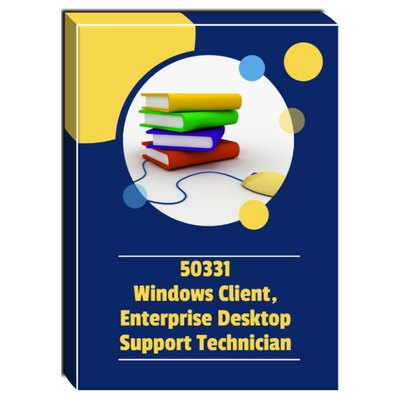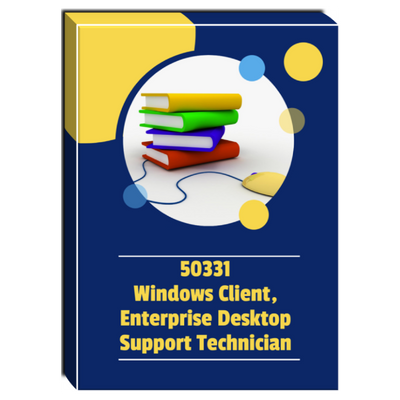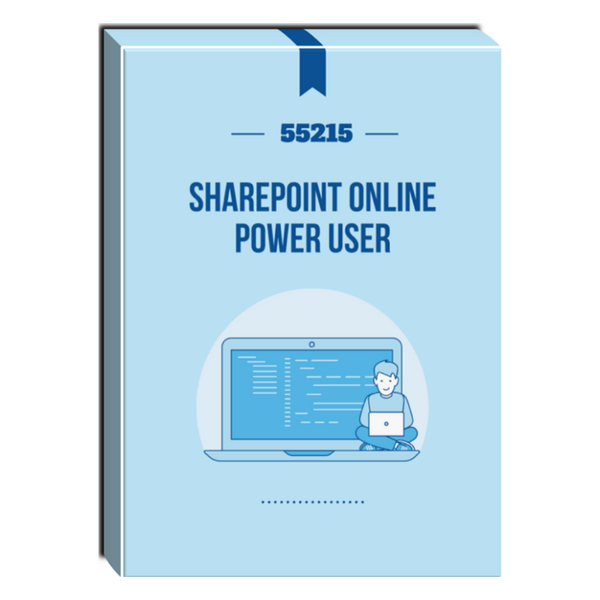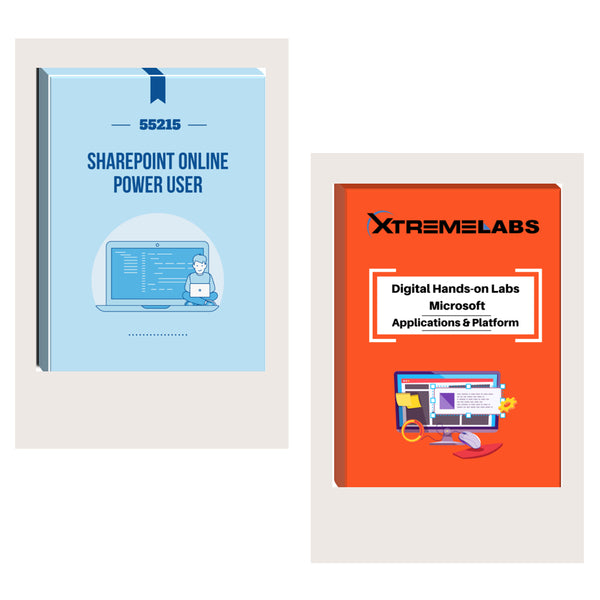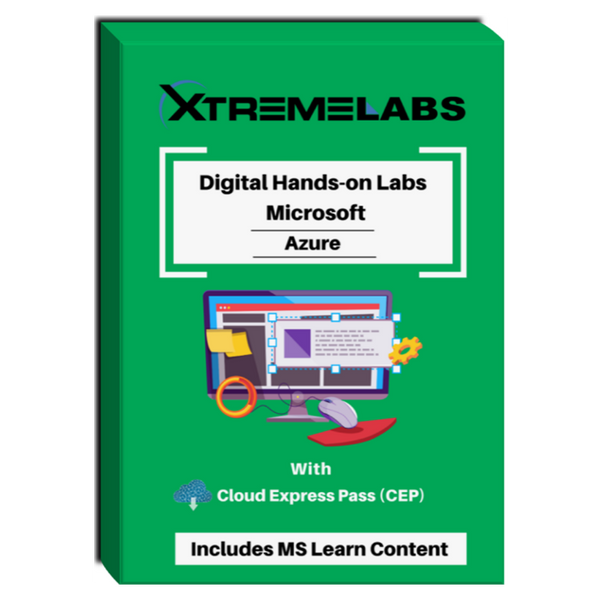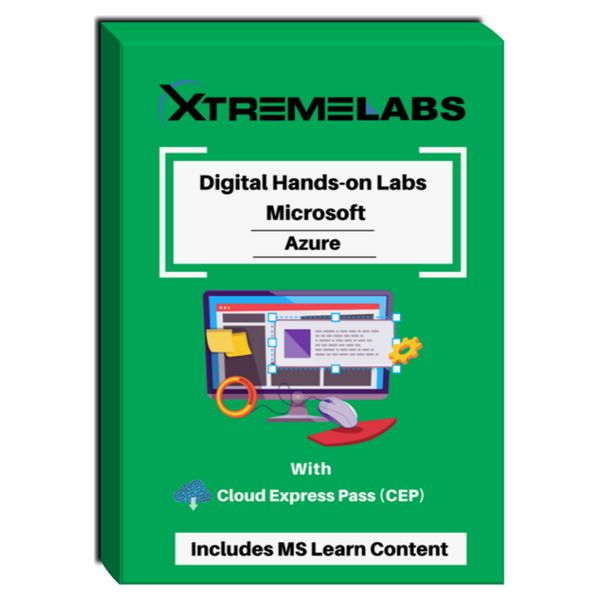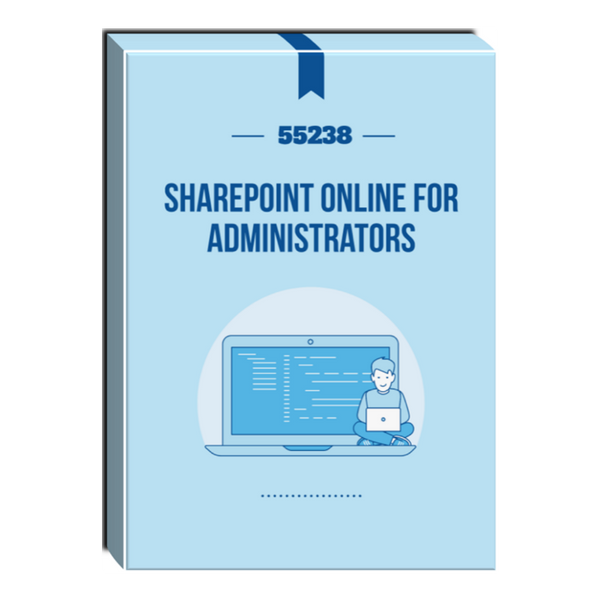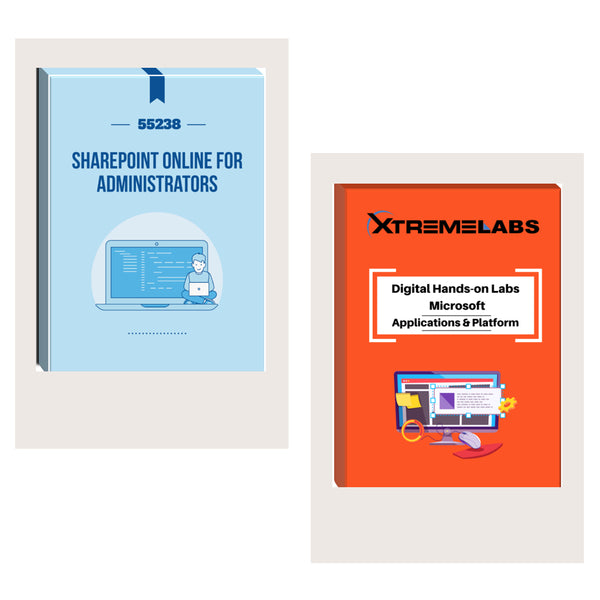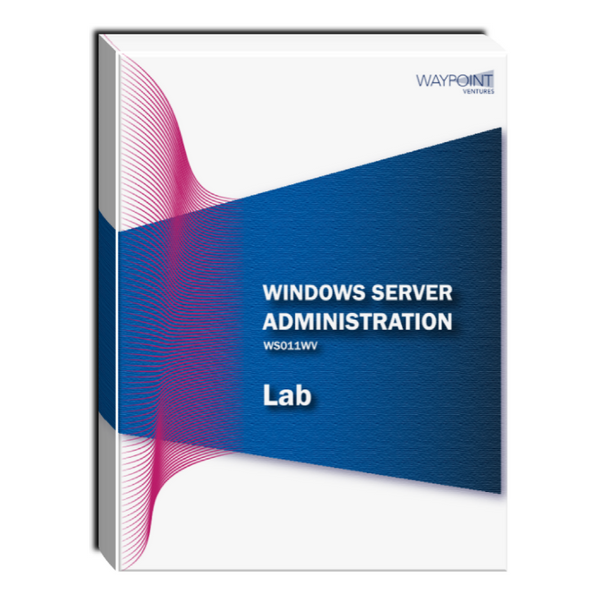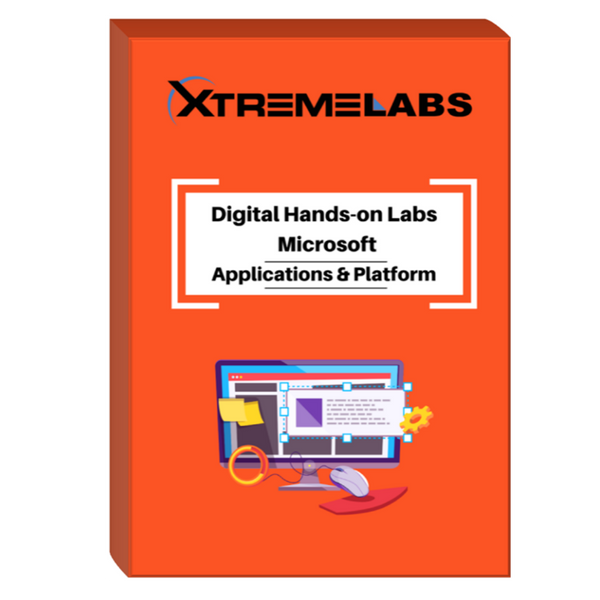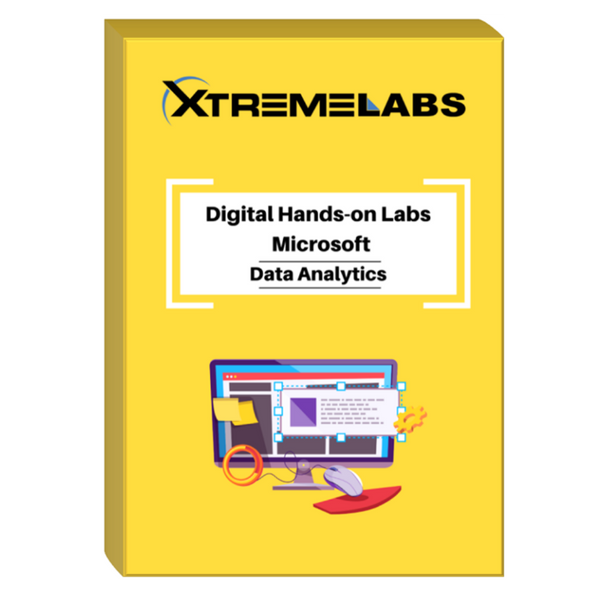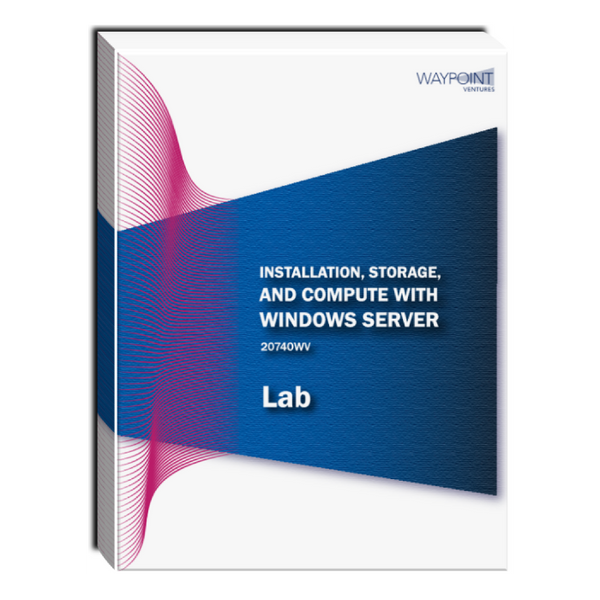Tags: azure virtual desktop client , Courseware , desktop support technician course , Windows , windows client configuration
50331D: Windows Client, Enterprise Desktop Support Technician Courseware
- Brand: Software Tutorial Services
- Availability: In Stock
$200.00
This 5-day instructor-led course provides students with the knowledge and skills needed to isolate, document and resolve problems on Windows client (7, 8, 10, 11) computers. The focus of the course is troubleshooting and security issues. It includes PowerShell and Azure tutorials. Course exercises can be completed on a student...
This 5-day instructor-led course provides students with the knowledge and skills needed to isolate, document and resolve problems on Windows client (7, 8, 10, 11) computers.
The focus of the course is troubleshooting and security issues. It includes PowerShell and Azure tutorials. Course exercises can be completed on a student computer capable of virtualization or in Microsoft Azure.
Students may use a free Azure subscription for the labs which allows them to continue practicing class exercises after the class.
Audience
This course is intended for Windows desktop support technicians who resolve Tier 1 & 2 problems on desktop or cloud-based systems. A minimum of two years of experience configuring and supporting Windows computers is recommended.
At Course Completion
After completing this course, students will be able to:
- Identify and resolve Windows application issues
- Identify the cause of and resolve networking issues
- Manage and maintain systems that run Windows client operating systems
- Support mobile users
- Identify the cause of and resolve security issues
Course Details
Module 1: Identify and Resolve New Software Installation Issues
This module explains how to fix problems that occur during the installation of new software.
Module 2: Resolve Software Configuration Issues
This module explains how to fix application install problems caused by older programs or new features and options.
Module 3: Resolve Software Failure
This module explains how to fix problems with applications that have problems after being installed.
Module 4: Identify and Resolve Logon Issues
This module explains how to fix logon problems and configure local and roaming logon profiles.
Module 5: Identify and Resolve Network Connectivity Issues
This module explains how to troubleshoot connectivity and network problems for client computers.
Module 6: Identify and Resolve Name Resolution Issues
This module explains how to use network services and local computer files to resolve computer names.
Module 7: Identify and Resolve Network Printer Issues
This module explains how to configure printer settings and security.
Module 8: Identify and Resolve Performance Issues
This module explains how to improve the performance of a system by monitoring and controlling the use of resources by applications.
Module 9: Identify and Resolve Hardware Failure Issues
This module explains how to diagnose hardware problems on a computer.
Module 10: Identify and Resolve Wireless Connectivity Issues
This module explains how to configure reliable and secure wireless connectivity for client computers.
Module 11: Identify and Resolve Remote Access Issues
This module explains how to configure remote network connections for client computers.
Module 12: Manage File Synchronization
This module explains how to allow end-users to work with network files that are being synchronized on their local desktops or laptops.
Module 13: Identify and Resolve Microsoft Edge Security Issues
This module explains how to configure the security features in Microsoft Edge to protect user information and privacy.
Module 14: Identify and Resolve Firewall Issues
This module explains how to configure Windows Firewall to secure network traffic and applications on a computer.
Module 15: Identify and Resolve Issues Due To Malicious Software
This module explains how to restore a computer system after an attack by viruses or other malicious software.
Module 16: Identify and Resolve Encryption Issues
This module explains how to fix problems caused by using encryption on a Windows computer.
Module 17: Identify and Resolve Software Update Issues
This module explains how to enable and use the software update features available on Windows clients.