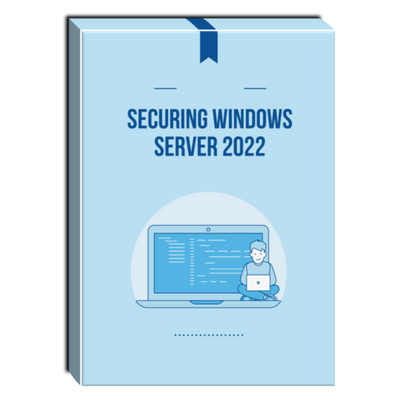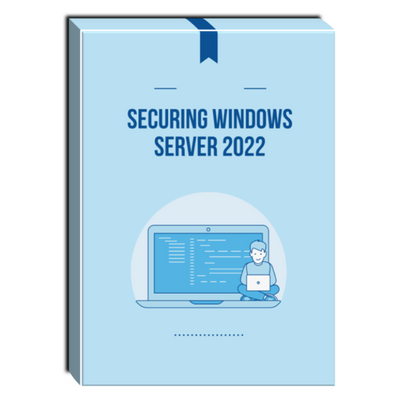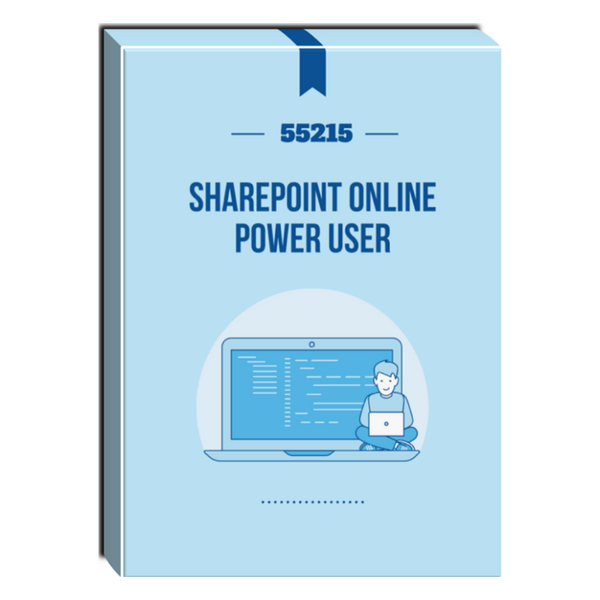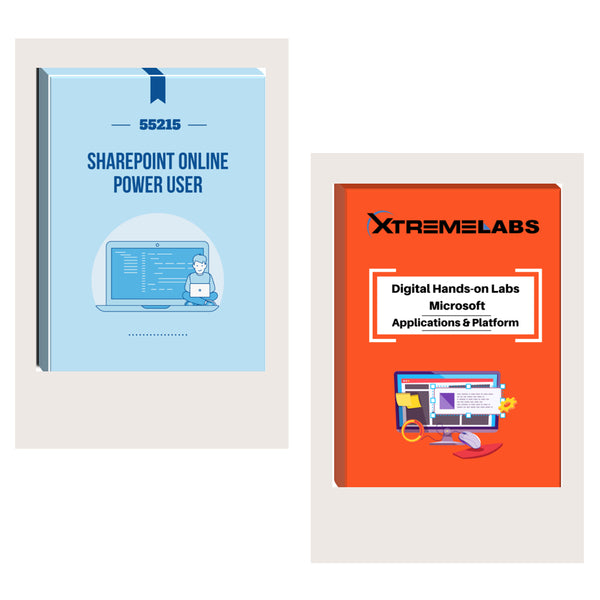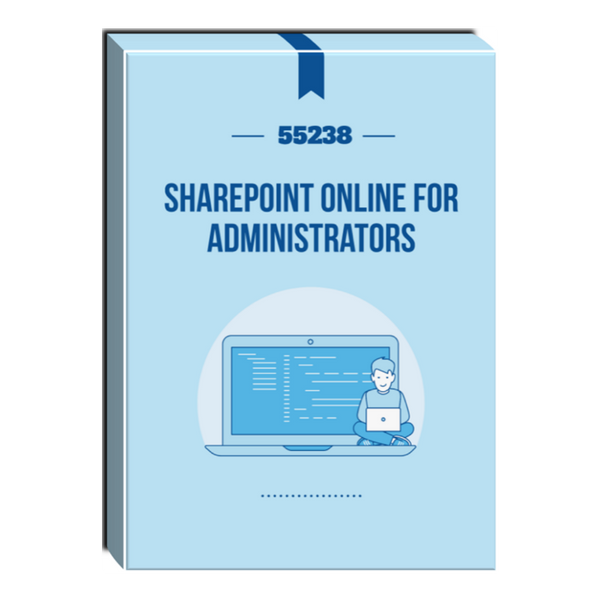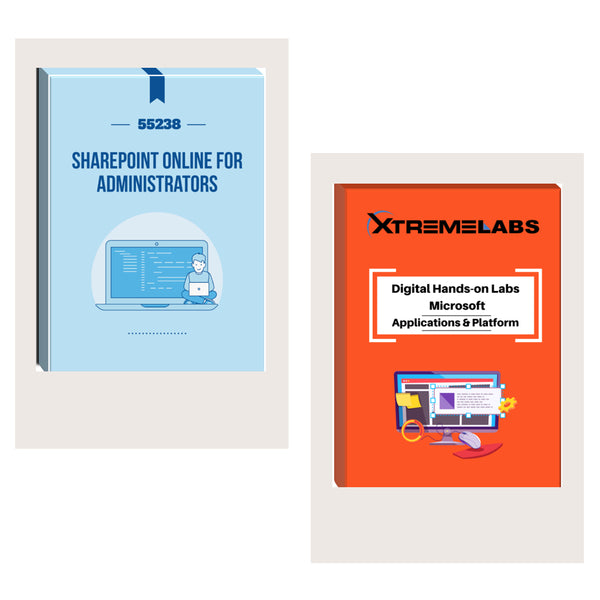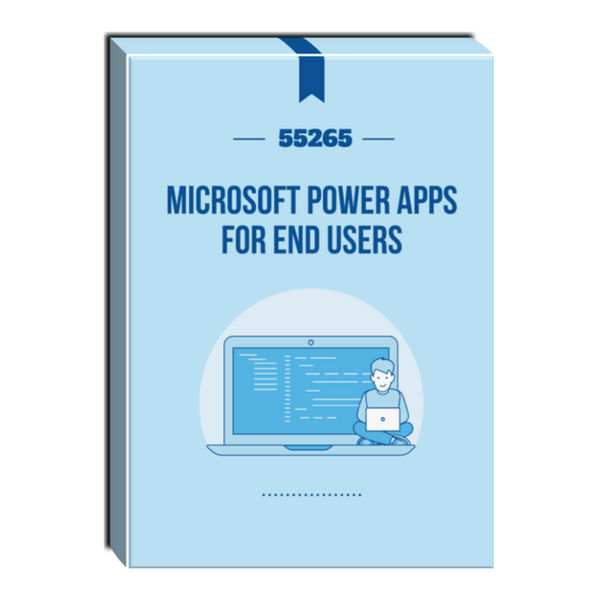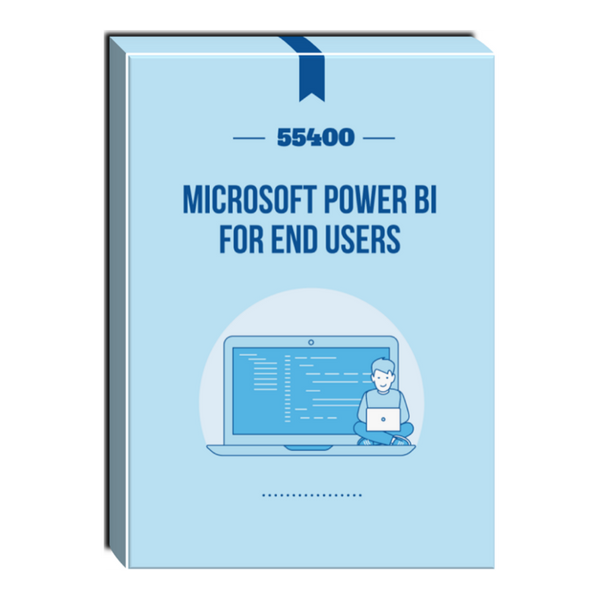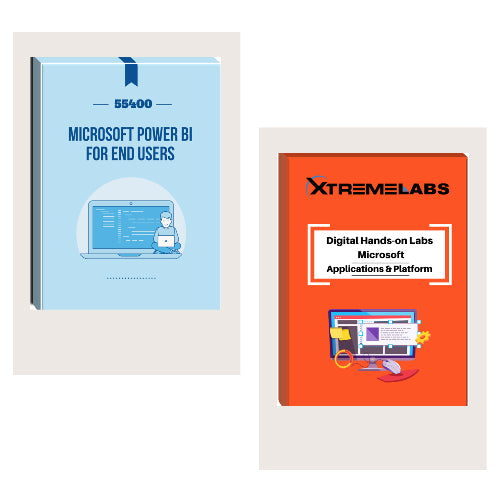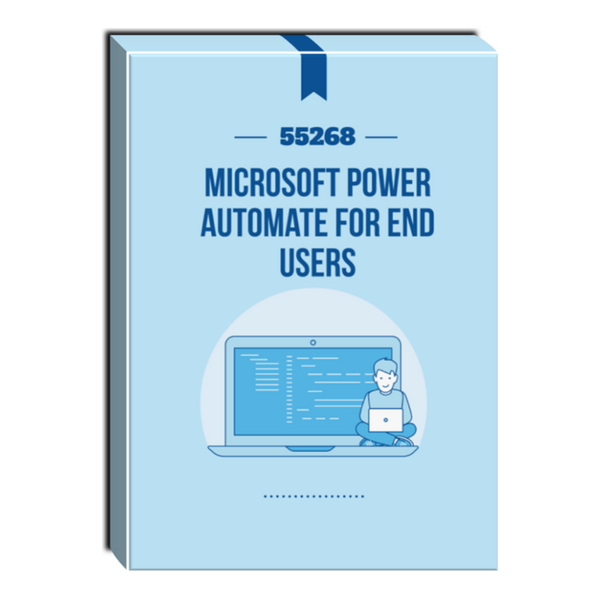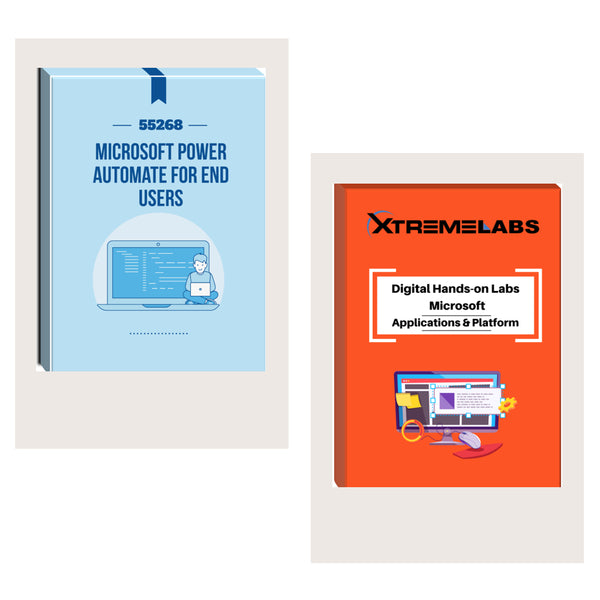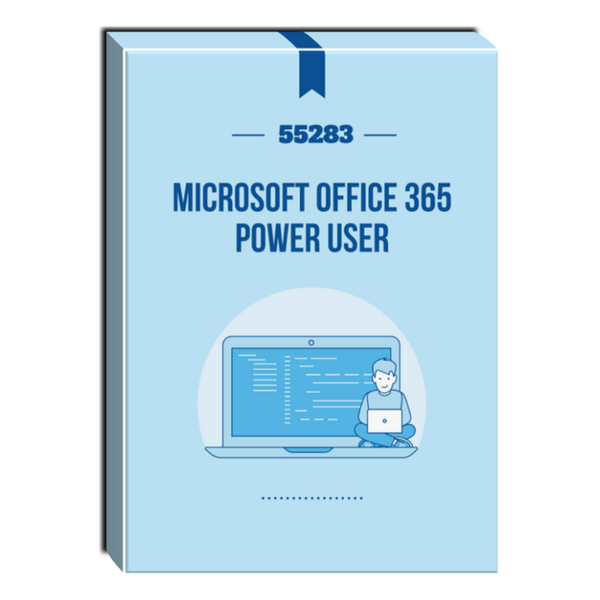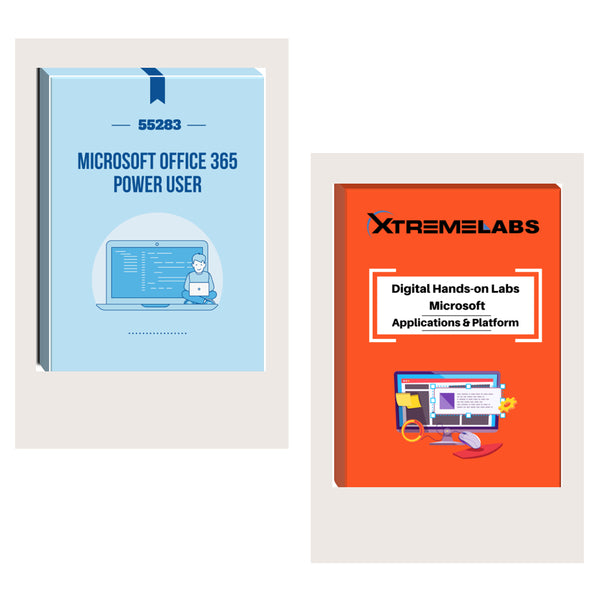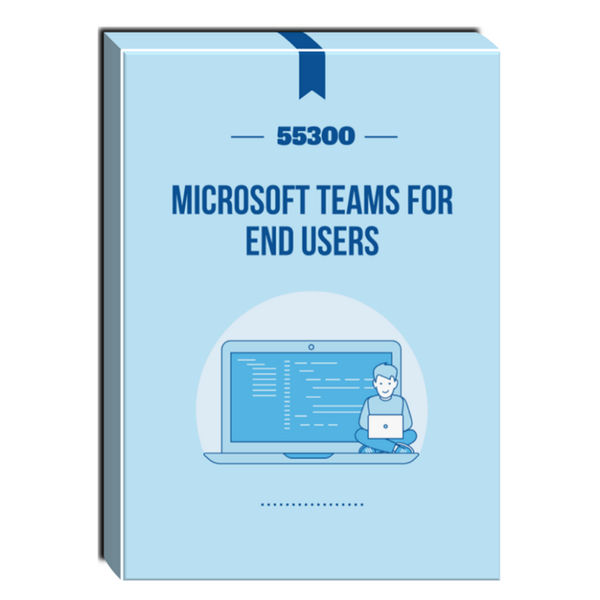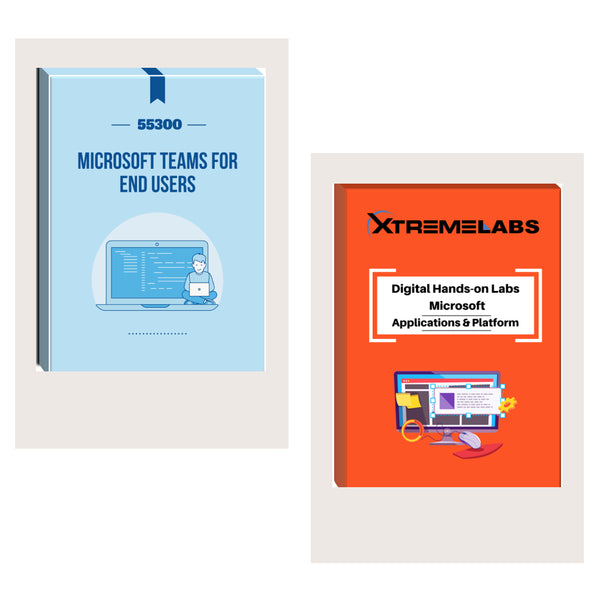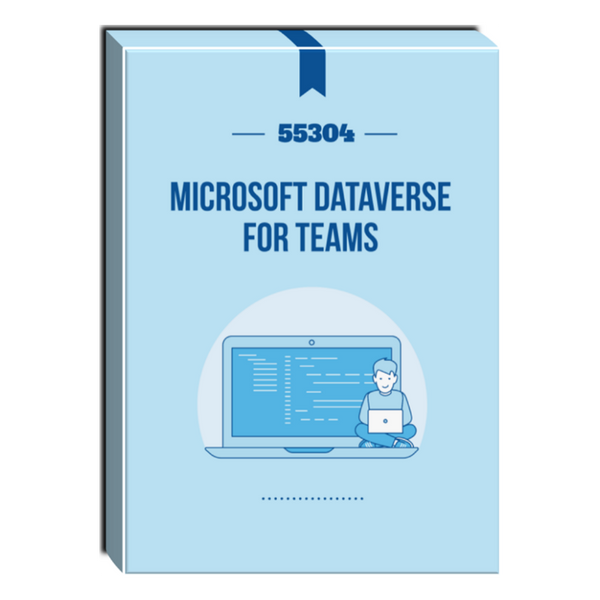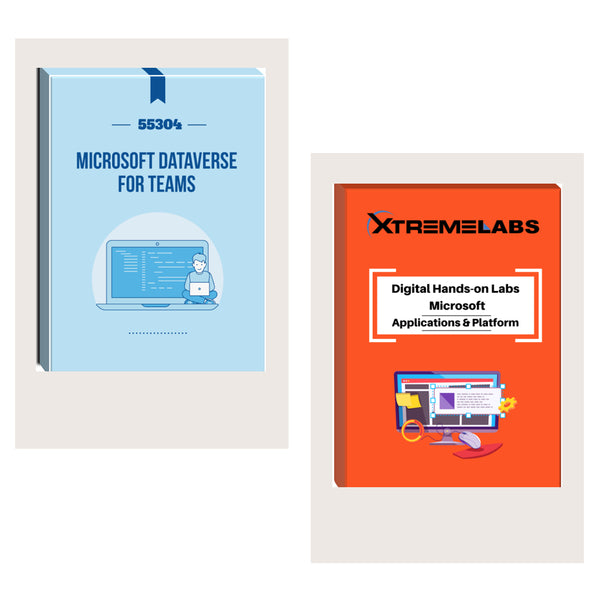Tags: Courseware , New Release , Windows Server , Windows Server 2022 administration course , windows server 2022 certification
Securing Windows Server 2022 Courseware
- Brand: Tech Publishing
- Availability: In Stock
$60.00
This book provides a practical guide to securing your Windows Server 2022 environment. It covers a wide range of topics, including basic security concepts, configuring Windows Server 2022 security, securing remote access, protecting your data, and detecting and responding to security threats. If you are responsible for the security of...
This book provides a practical guide to securing your Windows Server 2022 environment. It covers a wide range of topics, including basic security concepts, configuring Windows Server 2022 security, securing remote access, protecting your data, and detecting and responding to security threats. If you are responsible for the security of your Windows Server 2022 environment, then this book is essential reading. It will help you to understand the latest security threats, and it will provide you with the tools and techniques you need to protect your servers from attack.
There are instructor slides available to instructors upon request.
Audience Profile
The target audience for this Windows 2022 server security course are system administrators, security professionals, and anyone else who is responsible for the security of a Windows Server 2022 environment.
The ideal reader will have some experience with Windows Server and security concepts, but they do not need to be experts. The book will provide them with the information they need to understand the latest security threats and how to protect their servers from attack.
Course Details
Module 1: Server Hardening Solutions
Lessons
- Determine hardware and firmware requirements for secure boot and encryption key functionality.
- Deploy BitLocker encryption.
- Deploy BitLocker without a Trusted Platform Module (TPM).
- Deploy BitLocker with a TPM only configure the Network Unlock feature.
- Configure BitLocker Group Policy settings.
- Enable BitLocker to use secure boot for platform and BCD integrity validation.
- Configure BitLocker on Cluster Shared Volumes (CSVs) and Storage Area Networks (SANs).
- Implement BitLocker Recovery Process using self-recovery and recovery password retrieval solutions.
- Configure BitLocker for virtual machines (VMs) in Hyper-V.
- Determine usage scenarios for Encrypting File System (EFS).
- Configure the EFS recovery agent to manage EFS and BitLocker certificates, including backup and restore.
Module 2 Security with Windows Defender and Windows Backups
Lessons
- Windows Security settings overview
- Deploying AppLocker to defend against unwanted applications
- Implement AppLocker rules
- Implement AppLocker rules using Windows PowerShell.
- Implement Control Flow Guard.
- Overview of Microsoft Defender Antimalware.
- Configure Windows Defender using Group Policy.
- Configure Windows Defender scans using Windows PowerShell.
- Scheduling antimalware scans.
- Configuring Defender quarantine
- Implement Anti crypto options using Defender
- Enabling Volume Shadow Service and Windows Backups
- Restoration of files and servers
- Implement Code Integrity (Device Guard) Policies
- Create Code Integrity policy rules
- Anti-Ransomware features
Module 3 Credentials and Baselines
Lessons
- The importance of Windows updates pertaining to security
- Deploying a WSUS server
- Implement antimalware solution with Windows Defender
- Integrate Windows Defender with WSUS and Windows Update.
- Create, view, and import security baselines
- Deploy configurations to domain and non-domain joined servers
Module 4 Virtualization Infrastructure
Lessons
- Determine requirements for implementing Credential Guard
- Configure Credential Guard using Group Policy, WMI, command prompt, and Windows PowerShell
- Install and configure Microsoft Security Compliance Toolkit
- Install and configure the Host Guardian Service (HGS)
- Configure Admin-trusted attestation
- Configure TPM-trusted attestation
- Configure the Key Protection Service using HGS
- Migrate Shielded VMs to other guarded hosts
- Troubleshoot guarded hosts
- Determine requirements and scenarios for implementing Shielded VMs
- Create a shielded VM using only a Hyper-V environment
- Enable and configure vTPM to allow an operating system and data disk encryption within a VM
- Determine requirements and scenarios for implementing encryption supported VMs
- Troubleshoot Shielded and encryption supported VMs
Module 5 Securing Network Infrastructure
Lessons
- Configure Windows Firewall with Advanced Security
- Configure network location profiles
- Configure and deploy profile rules
- Configure firewall rules for multiple profiles using Group Policy
- Configure connection security rules using Group Policy, the GUI management console or Windows PowerShell
- Configure Windows Firewall to allow or deny applications, scopes, ports, and users using Group Policy, the GUI management console, or Windows PowerShell
- Configure authenticated firewall exceptions
- Import and export settings
- Determine requirements and scenarios for Datacenter Firewall implementation with Software Defined Networking
- Determine usage scenarios for Datacenter Firewall policies and network security groups
- Configure Datacenter Firewall Access Control List
- Multi-factor authentication
- Windows VPN types and options
- Network Policy Server (NPS) and RADIUS deployments
Module 6 Implement a Secure File Infrastructure
Lessons
- Install the File Server Resource Manager role service
- Configure quotas
- Configure file screens
- Configure Storage Reports
- Configure File Management Tasks
- Configure File Classification Infrastructure using FSRM
- Implement Work Folders
- Configure user and device claim types
- Create and configure resource properties and lists
- Create and configure central access rules and policies
- Implement policy changes and staging
- Configure file access auditing
- Perform access-denied remediation
- Configure Universal Access Control
- Windows Certificate Server
- Deploying trusted certificates in an infrastructure
Module 7 SMB Security and Log Auditing
Lessons
- NTFS Permissions
- Shared folder security
- Effective permission security
- Kerberos and NTLM authentication
- Server Message Block for accessing file shares
- Removing outdated SMB protocols
- Determine SMB 3.1.1 protocol security scenarios and implementations
- Enable SMB encryption on SMB shares
- Configure SMB signing
- Create SMB shares on a file cluster
- Setup auditing using group policy
- Advanced auditing policies
- Log auditing and review
Module 8 Nano Servers and Windows Containers
Lessons
- Determine usage scenarios, supported server workloads, and requirements for Nano Server deployments
- Install and configure Nano Server
- Implement security policies on Nano Servers using Desired State Configuration
- Determine usage scenarios and requirements for Windows Server and Hyper-V containers
- Install and configure Hyper-V containers
Module 9 Manage Privileged Identities
Lessons
- Implement an Enhanced Security Administrative Environment administrative forest design approach
- Determine usage scenarios and requirements for implementing ESAE forest design architecture to create a dedicated administrative forest
- Determine usage scenarios and requirements for implementing clean source principles in an Active Directory architecture
- Implement Just-in-Time administration
- Create a new administrative (bastion) forest in an existing Active Directory environment using Microsoft Identity Manager
- Configure trusts between production and bastion forests
- Create shadow principals in bastion forest
- Configure the MIM web portal
- Request privileged access using the MIM web portal
- Determine requirements and usage scenarios for Privileged Access Management solutions
- Create and implement MIM policies
- Implement just-in-time administration principals using time-based policies
- Request privileged access using Windows PowerShell
- Skill 4.3: Implement Just-Enough-Administration
- Enable a JEA solution on Windows Server 2022
- Create and configure session configuration files
- Create and configure role capability files
- Create a JEA endpoint
- Connect to a JEA endpoint on a server for administration
- Configuring Rights Management Services